Plandroid - Graphical Air Conditioning Design and Quoting Software
Version 5.2 Released!
Published on 7 August, 2019
Plandroid version 5.2.1.0 has now been released. This is a major release that has a new ventilation design mode, support for multiple languages, a new catalog search function, and many other new features. Check the full release notes for details.
Plandroid version 5.2.1.0 is now available for download. You can also upgrade from Plandroid with the menu item Help -> Check for Updates, or the program will automatically upgrade if you are using the default upgrade settings.
Highlights in this version:
- A new ventilation design mode has been added
- Support for multiple languages has been added
- A new catalog search function has been added

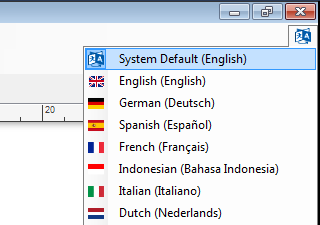
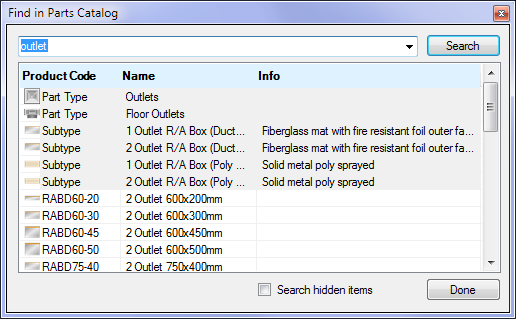
Have a careful read of the release notes in the ReadMe.txt file in the distribution for a complete list of new features and changes.
Upgrade to the new version now!
Permanent url for this item: http://plandroid.com/news/2019/08/07/version-52-released/
Comments
There is 1 comment.
XRumer 19.0 + XEvil 4.0: innovative software complex for breaking any Captcha
-
Powerful Neuronets: XEvil OCR can solve more than 12000 of different types of Captcha's, including such of popular, like Google CAPTCHA's ReCaptcha v2, v3 (in XEvil 4.0 Ultra only!), Captcha.Com, SolveMedia, Bing-Captcha, Facebook-captcha and Bitfinex-captcha, Yandex-captcha, DLE-captcha, VBulletin-Captcha, and a lot of other types!
-
Very High speed and precision: recognition speed 0.01 .. 0.02 second per image (but only 1 second in DEMO version!), XEvil can bypass and solve wide types spectre of captcha with high precision, without depending of difficulty, distortion, noises, fonts, colors.
-
Very simple UI: just 3 main buttons to start recognition, so XEvil easily to use with a wide spectre programs of SEO, SMM, Analytics, Mass Auto-Registering/Posting/Sending/Bruteforcing/CryptoCurrency Mining programs.
Interested? ;) Just do search in google "XEvil for Free".
-by Tittysshaby (None) on September 4, 2019
Add your own comment
Note: Comments posted on a news item that is more than 30 days old will not appear until moderated.
