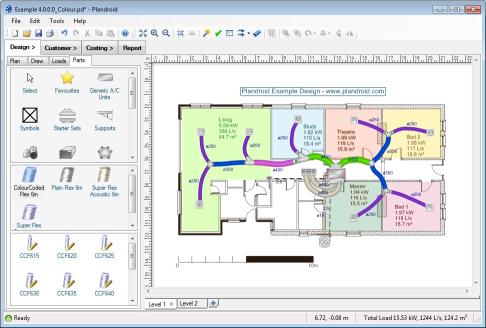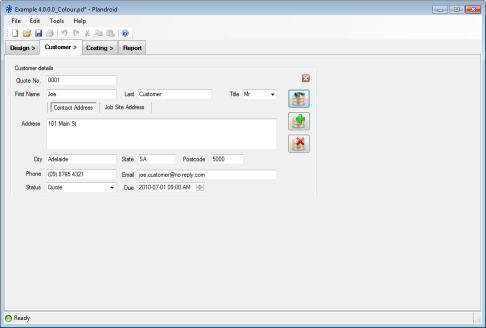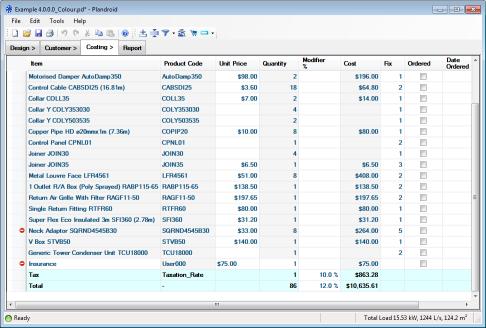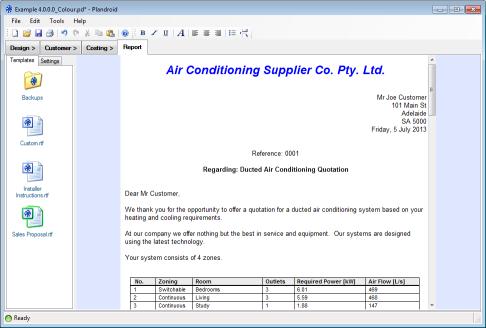Plandroid - Graphical Air Conditioning Design and Quoting Software
Below are some screenshots of Plandroid in action. Click on an image for a larger view.
Open a house plan image and drag-and-drop parts onto it to create your design
Enter your customer and order details
View and edit the costing details of your quote
Generate and print reports from your design
You can find more detailed information about Plandroid on the About page.