To buy a licence, you need to have already downloaded and installed the Plandroid application.
You buy a licence from within the program with the menu item Help -> Request Licence:
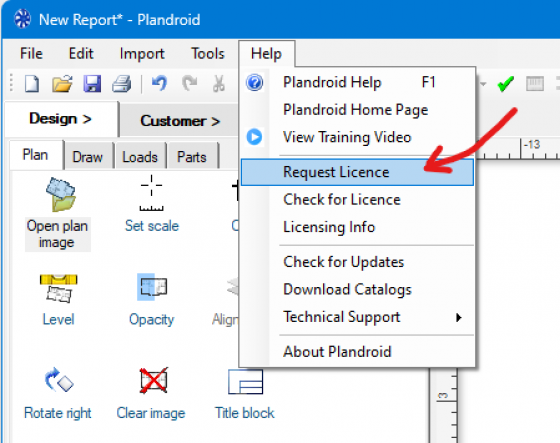
Simply enter your company details and press Send to order a licence:
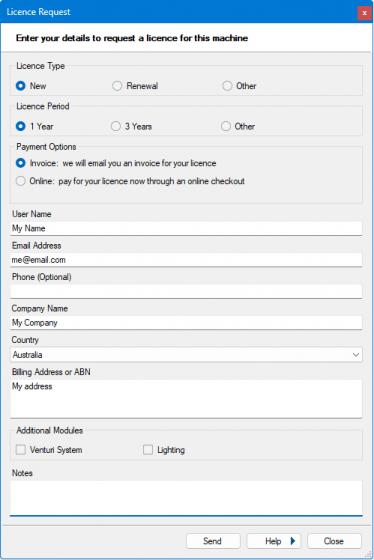
The Send button will become active when you have filled in all the required fields.
A Plandroid licence is keyed to the hardware of the machine you order a licence on and can only be used on that machine.
Payment Options - you can request an invoice and wait for us to deliver that and then wait for us to receive your payment, or you can pay online to get your licence immediately.