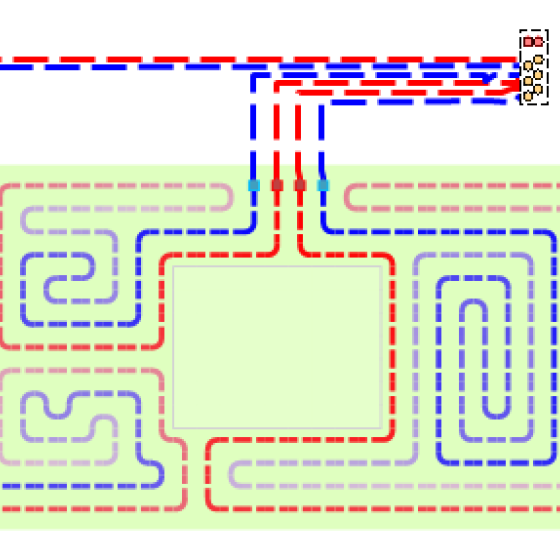Date posted:
Plandroid version 5.4.0 has now been released. This major release has a new hydronics design mode for both underfloor and panel hydronics heating. The replace parts tool shows you the price difference for swapping parts. The catalog editor has had a major upgrade. You can now mark up your designs with a range of leader arrow styles and label shapes. Flexible duct has a new 'sig-zag' draw style. And you can paste a vector (EMF) image into the canvas. Plus a whole lot more. Check the full release notes for details.
Plandroid version 5.4.0 is now available for download. You can also upgrade from Plandroid with the menu item Help -> Check for Updates, or the program will automatically upgrade if you are using the default upgrade settings.
Highlights in this version:
- A new hydronics design mode has been added:

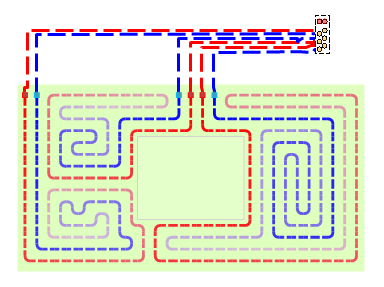
- This design mode supports both underfloor and panel hydronics heating.
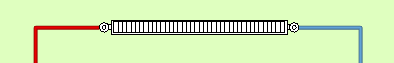
- Coils are laid out automatically by the program but can still be easily edited by hand.
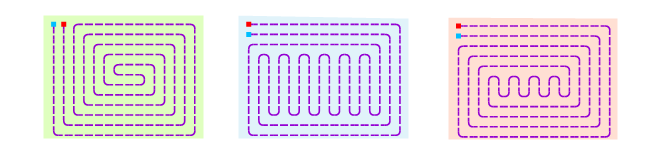
- You can quickly connect and align runner pipes to a manifold.
- You can show water temperature gradients.
- The Zone Table shows the coil lengths for easy coil length balancing.
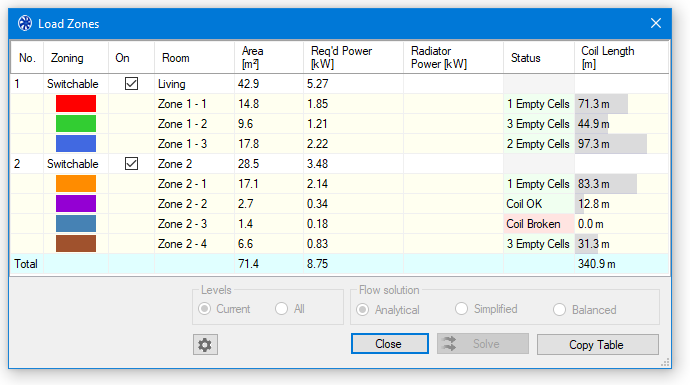
- The Zone Table is dynamically linked to the canvas, so any selections in the canvas are mirrored in the canvas and vice versa.
- The Replace Parts tool can replace from all loaded catalogs, so that you can compare price differences and save on costs. Savings are shown green, extra costs in red:
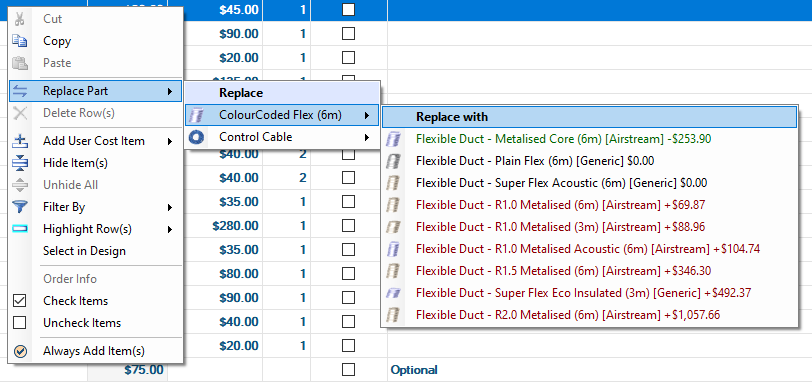
- You can now mark-up your design with a range of new leader arrow styles and multi-line label shapes:
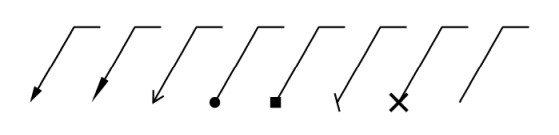
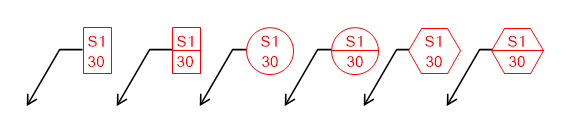
- Requesting a licence or technical support no longer has to be done through email.
- Drawing rigid foam ducts will now 'snap-to' whole duct lengths.
- Flexible duct has a new 'zig-zag' draw style:
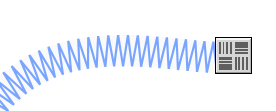
- Floor plans that still need scaling are now indicated with yellow rulers on the canvas:
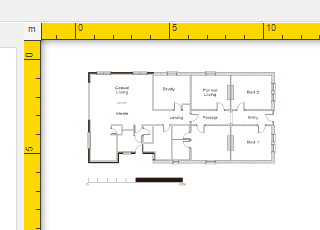
- You can set the default position of a zone's label with the context menu item "Set as Default Position".
- You can set the default label format with the context menu item "Default to this Label Format".
- Printer options for scaling, rotating, and hiding have been added to the File -> Print dialog instead of just being hidden in the options settings.
- You can paste a vector image (in EMF format) directly into the canvas. This lets you use high quality images of Excel tables or Zone Tables in the canvas, for example.
- The catalog editor has had a major upgrade:
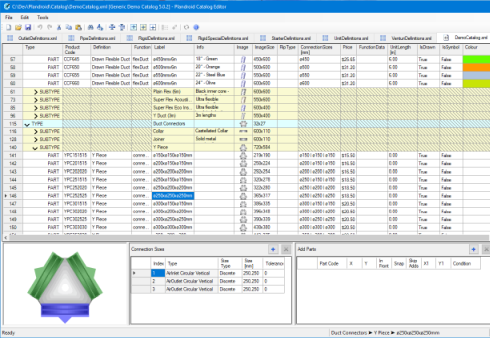
- You can drag and drop table rows.
- You can directly paste rows from Excel into the editor.
- You can paste size definitions in many different formats.
- You can use the mouse wheel to scroll-edit most values.
- Edits appear immediately in the part preview window.
- You can navigate backwards and forwards through edits you have made.
Have a careful read of the release notes in the ReadMe.txt file in the distribution for a complete list of new features and changes.
Upgrade to the new version now!