Product Tour
- Home
- Help Documentation
- Product Tour
The product tour gives you a more detailed walk through of the capabilities and use of Plandroid.
The Design Page
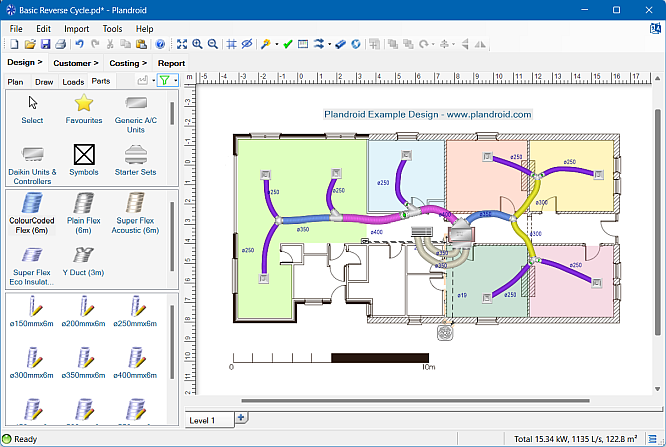
The Design page is the main page of the program, where you create the system design. On the left of this page you can see the design toolbox, with four tabs of its own: Plan, Draw, Loads and Parts. Each of these has its own collection of tools for creating or manipulating the design.
The Customer Page
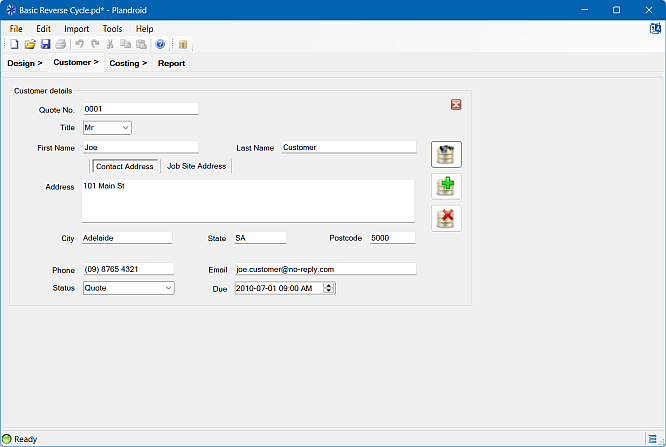
The second page is the Customer page. This is where you can enter your customer's details, and manage them with a database if you wish.
The Costing Page
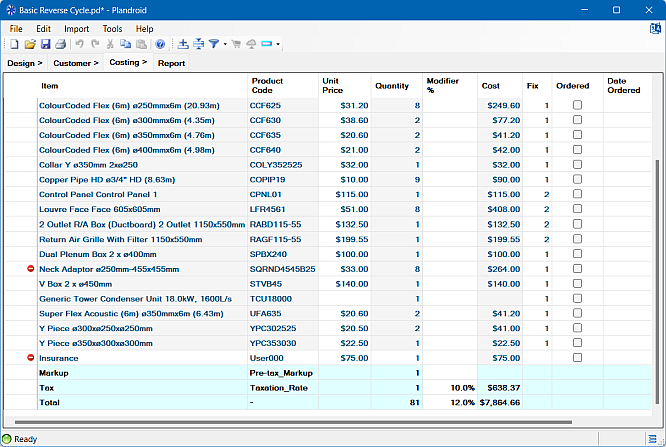
The Costing page has a spreadsheet of the parts which are components of your design. You can edit their properties, such as prices and discounts, as well as add cost items of your own, specify tax rates, and cost the labour required to install the system.
The Report Page
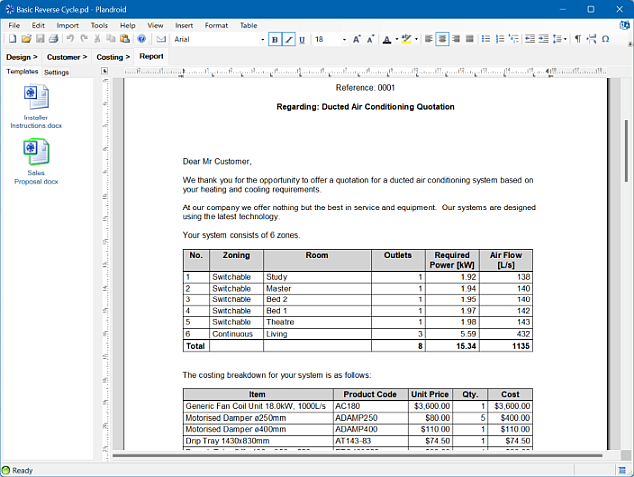
The Report page lets you generate and edit documents about your design, using your own report templates.
The product tour also covers how to use report template files, part catalogs, describes the tools you have available to make your job easier, and what options you can set.
Known Issues and Late Information
Please refer to the ReadMe.txt document, which you can access from your User's Programs Menu (from the Windows start button, go to All Programs -> DelftRed -> ReadMe.txt), for information on known issues and late breaking information that is not in the help documentation.