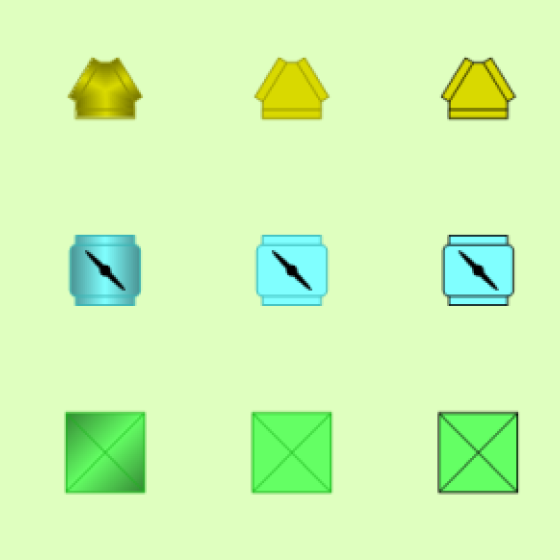Date posted:
Plandroid version 5.4.1 has now been released. This minor release has improved control over part draw styles, allowing you to draw rigid parts as icons, in 3D style, filled, filled bold, or outline, plus in whatever colour you choose. Many small issues have been addressed in this release. Check the full release notes for details.
Plandroid version 5.4.1 is now available for download. You can also upgrade from Plandroid with the menu item Help -> Check for Updates, or the program will automatically upgrade if you are using the default upgrade settings.
Highlights in this version:
- Rigid parts now have their own range of draw styles. The draw styles complement the duct draw styles and include: Icon, 3D, Filled, Filled Bold, and Outline.
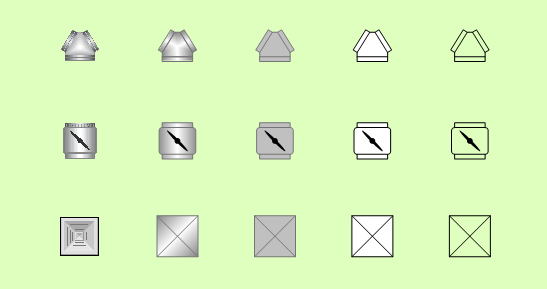
- Rigid parts can now also be given their own colour.
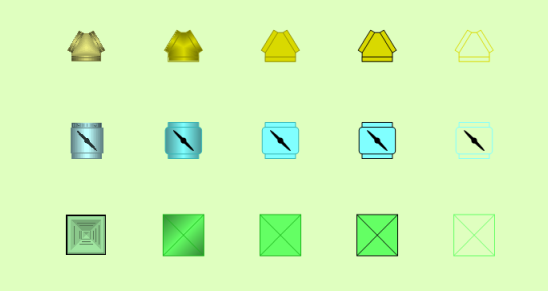
- Rigid ducting which has been resized will now automatically adapt its product code so that it can still be uniquely priced by component.
- Auto-Add parts added from a catalog can now be disabled.
- The ability of rigid ducts to snap to their lengths has been extended to most rigid drawn components, and also to editing of flexible ducts.
- When uploading a take-off list to simPRO, the accompanying part configuration data has now been made optional.
- When an exception occurs, more options have been supplied: Save as, Continue, or Exit.
- Messages shown when the program restores a backup file have been made clearer.
- The feedback a user gets when importing a licence has been made more consistent.
- Many more small issues and fixes have been made.
Have a careful read of the release notes in the ReadMe.txt file in the distribution for a complete list of new features and changes.
Upgrade to the new version now!