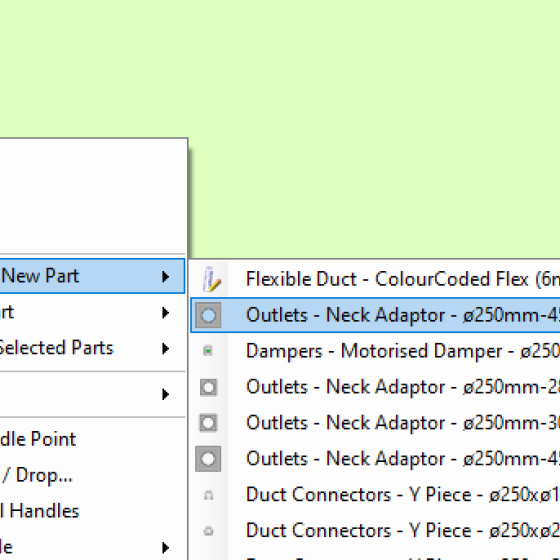Date posted:
Plandroid version 5.3.1 has now been released. This minor update fixes a number of known issues, as well as adds new functionality such as a smarter Connect New Part tool. Check the full release notes for details.
The 5.3.1 minor update to this release fixes a number of known issues, as well as adds new functionality:
- The canvas context menu item Connect New Part has been improved to make smarter suggestions.
- We've added a Fixed Scale button in the Design -> Plan tool tab which allows you to set the scale of a floor plan image directly.
- We now support adding images in enhanced metafile format (EMF), so you can copy and paste from Excel at full resolution, for example.
- The new dynamic part resizing functionality has been made optional, so you can turn it on or off with options settings.
- We've added a canvas keyboard shortcut "P" which only shows the floor plan image, hiding everything else.