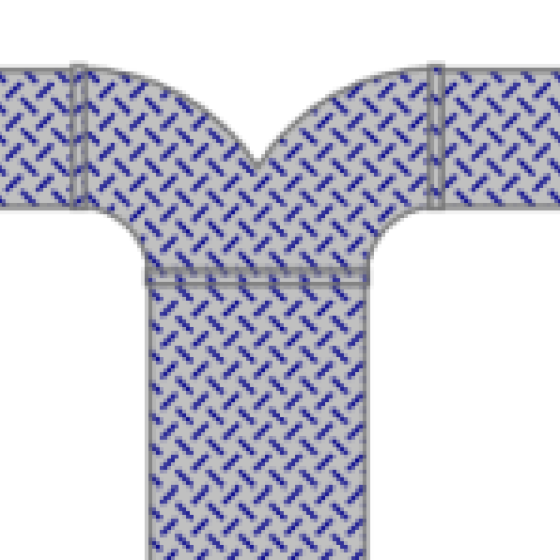Date posted:
Plandroid version 5.3.0 has now been released. This major release has full support for rigid ducting of any size, supports rigid duct costing based on material use, has a dedicated catalog editor, has new parts catalog filtering to make finding a matching part much easier, and much more. Check the full release notes for details.
Plandroid version 5.3.0 is now available for download. You can also upgrade from Plandroid with the menu item Help -> Check for Updates, or the program will automatically upgrade if you are using the default upgrade settings.
Highlights in this version:
- Full support for rigid duct designs:

- Rigid ducts are fully resizable in all dimensions. You can set any part to any size - you are not limited to the starting sizes presented in the catalog.
- Rigid ducts automatically resize to match when snapping to other ducts.
- Rigid ducts can be given a material, which is used to calculate costs by material use.
- Rigid duct materials are fully customisable.
- Rigid ducts can now have outlets directly on the sides or bottom of the duct.
- You can automatically add dimensions to rigid ducts.
- Load the Generic Rigid Duct catalog and start working with these parts right away.
- The program has a fully functional catalog editor to allow you to create or modify your own part catalogs:
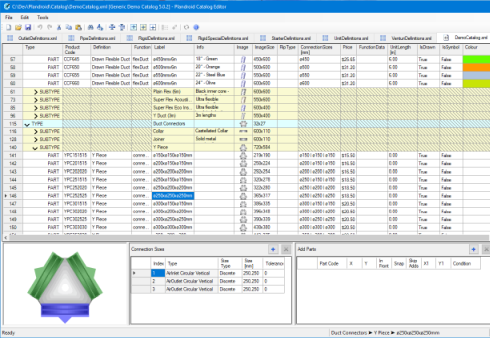
- You can reuse common part definitions to simplify making catalogs.
- Connections have been made more flexible to allow connecting by perimeter length, connecting by a size range, and to include connection threads and genders.
- Catalogs must be digitally signed by DelftRed Simulation Technology to be permanently usable.
- The Parts catalogs can be filtered based on manufacturer or connection matching, making it much easier to find the part you need:
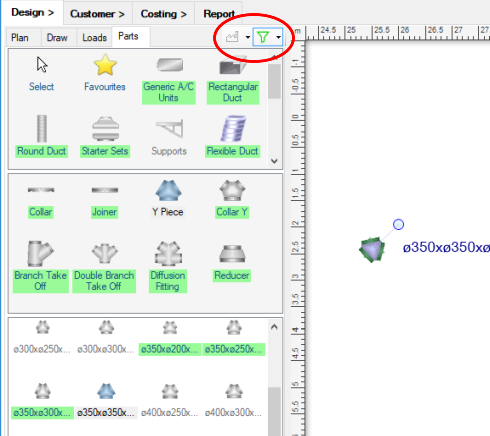
- Here compatible parts are shown highlighted in green.
- When adding or moving parts on the canvas, they will automatically resize to match existing parts. When using a draw tool to draw a part (such as flexible ducting), it will also resize to connect to any existing part.
- The program has a new Design toolbar tool "Toggle Joiners" for adding or removing duct joiners from any flexible duct:
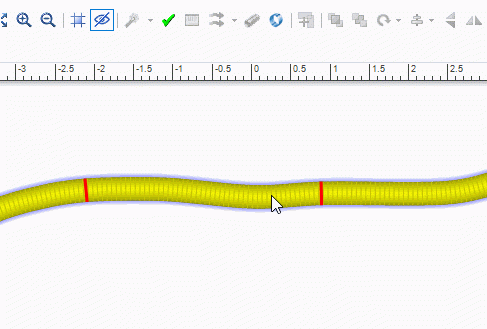
- There are new draw styles for dimensions:
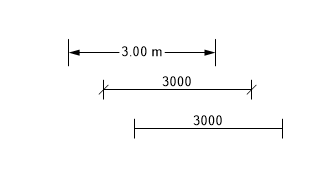
- You can now specify the default style for any object with a draw style:
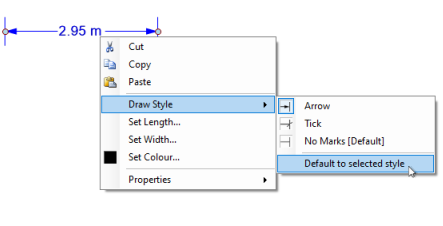
- Part labels can now contain dynamic data, such as air flow rates.
- There is a new background layer for parts or symbols that need to be displayed behind all other parts.
- The snap-to behaviour when you draw various objects has been improved, and we've added snap-to guide lines so you can see what you're snapping to. ([Ctrl] still overrides snap-to, or try [CAPS LOCK] to disable snap-to).
- When using the Add notes tool, long notes lists now have scrollbars so you can access all of the notes.
- Many catalogs have been added or updated.
- The catalog file format has been updated to version 2.0, which supports the new functionality. If you are using a custom catalog it will still work, but contact us at support if you need help upgrading to the new format.
Have a careful read of the release notes in the ReadMe.txt file in the distribution for a complete list of new features and changes.
Upgrade to the new version now!