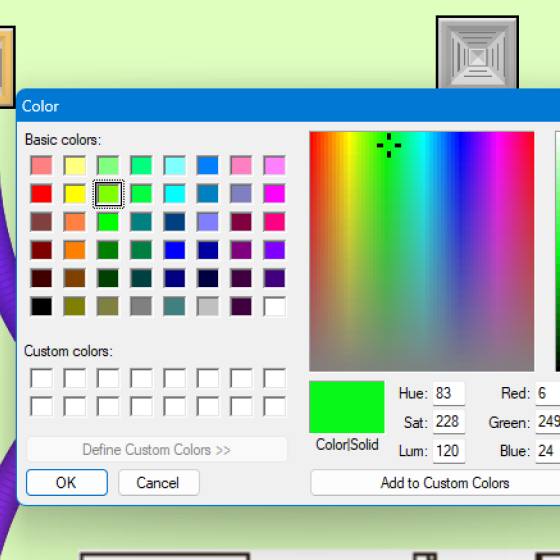Date posted:
Plandroid version 4.3.3 has now been released. This version allows you to specify your Automatic Design settings on a per design mode basis. So you can use certain parts for an evaporative system, and other parts for a reverse cycle system, for example. You can set the colour of ducts and other drawn parts. Additional suppliers are now supported with direct ordering - Ductair, and Climat users. The major addition for this release is the large number of new and upgraded catalogs. Check the full release notes for details.
Plandroid version 4.3.3.0 is now available for download. You can also upgrade from Plandroid with the menu item Help -> Check for Updates, or the program will automatically upgrade if you are using the default upgrade settings.
Highlights in this version:
- Direct ordering has been expanded to Ductair and Climat users.
- The Design -> Loads tooltab now supports setting the load in terms of load per volume in addition to load per area. The load per volume units supported are W/m³ and BTU/h/ft³, and are selected with the normal Loads -> Heat Load units selector.
- The colour of any individual drawable part (including flexible ducts) can now be edited, via the context menu on those parts.
- The Canvas context menu has a new item "Convert to Plan Image", which will convert a single selected image to a floor plan image.
- When a design has multiple levels, the File -> Print Design Diagram now supports printing all levels, the current level, or a set range of levels.
- The Report page now supports adding the indoor and outdoor units' model product code separately with the context menu items Insert Detail -> Unit -> Indoor Model No. and Outdoor Model No.
- The Automatic Design tool has been improved.
- Many catalogs have been added or updated.
Have a careful read of the release notes in the ReadMe.txt file in the distribution for a complete list of new features and changes.
Upgrade to new version now!