The Venturi Design Mode
- Home
- Help Documentation
- Design Modes
- The Venturi Design Mode

Venturi Systems
A venturi system is a special high-velocity, small duct system designed for some modern houses that have ceiling spaces that are not large enough to accommodate regular duct systems. Although this is similar to a refrigerated system, specialist hardware is normally required to build the venturi ductwork. Such systems are normally constructed with rigid, or semi-rigid duct components.
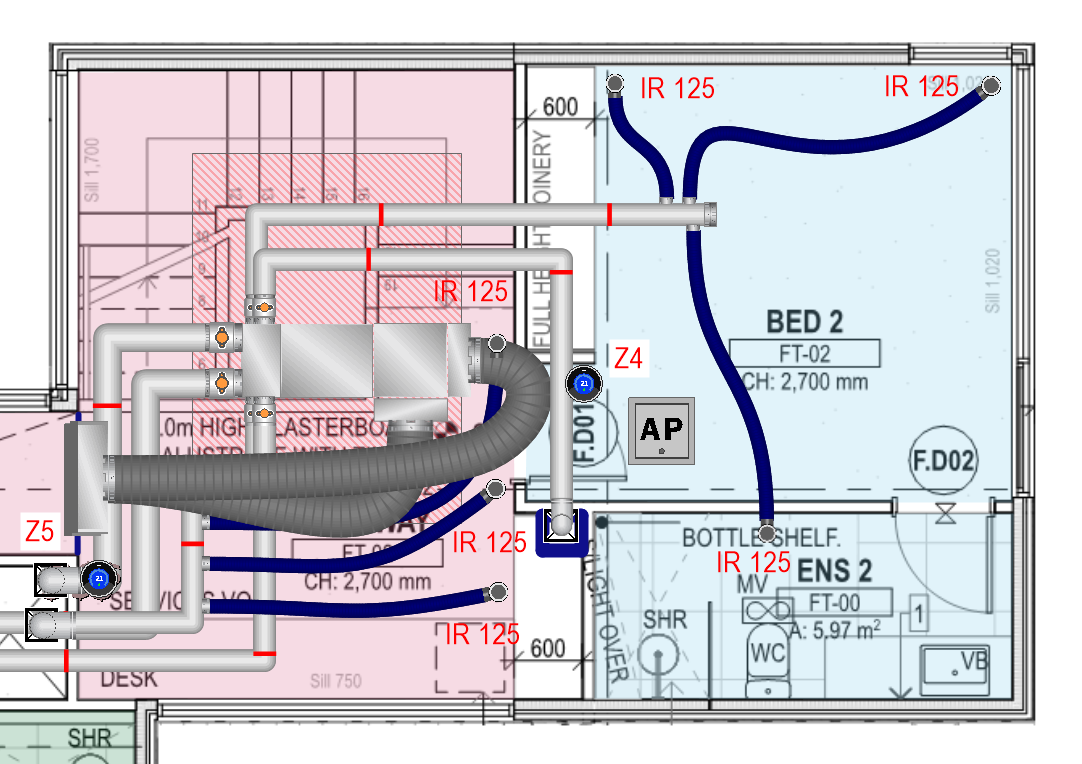
Designing a Venturi System
You can select the venturi design mode ( ) with the Design -> Loads -> Design mode drop-down button.
) with the Design -> Loads -> Design mode drop-down button.
You should ensure that you have loaded a specialist catalog that is made specifically for the venturi system when you do a design in the venturi design mode.
You can adjust the program settings to use for venturi designs under the Options -> Design -> Design Modes -> Venturi mode:
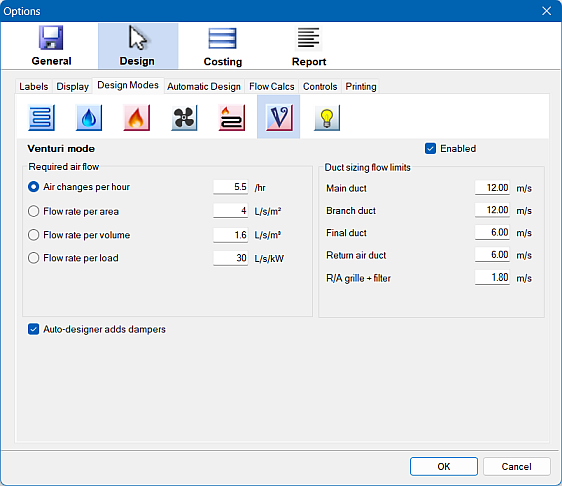
Normally specialist training by your hardware supplier is required to design an effective venturi system. Plandroid has a special Automatic Design mode to help with this, but this does not replace proper training.
An additional venturi licence module is required to use the venturi design mode.