How Do Remove the Evaluation Version Banner?
- Home
- Help Documentation
- How Do I?
- How Do Remove the Evaluation Version Banner?
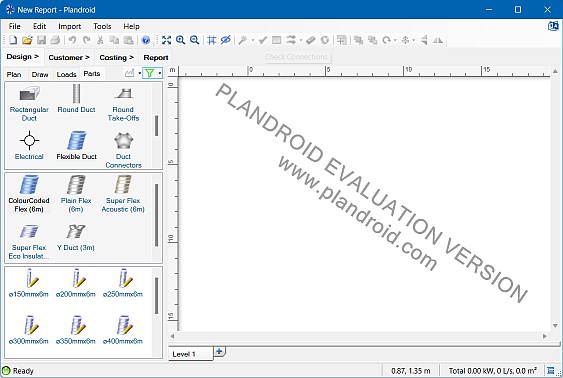
If your trial period or your licence has expired, Plandroid will revert to evaluation mode, which includes a "Plandroid Evaluation Version" banner across the canvas. To remove the banner you must have a valid Plandroid licence. You can continue to use the software in evaluation mode (without a licence), but you cannot save or print files, and your designs will have the evaluation version banner printed across them. You can still do most other tasks, including loading previously saved files.
Even if you do not have a licence you can always use Plandroid as a passive viewer to access your designs.